Yesterday I wrote about using MMGuardian with an Android device. Today I’m continuing research for my book project and my upcoming local (St Paul, MN) presentation on May 25th by reviewing MMGuardian on an iPhone.
Google and Apple have taken very different approaches to remote restrictions on mobile devices. Google has almost no built in restriction capabilities, but third party products like MMGuardian or Screen Time can dig deep into the operating system. They can monitor and disable SMS or phone services and they can lock the phone on a schedule. I haven’t used MMGuardian enough to know if this affects battery life or Android stability; that probably depends on how much support Google has built into Android.
For a parent, or a Guide working with an adult or teen with a cognitive disability, the iPhone restrictions are a big improvement on what Android provides. On the other hand, if you pay the $35-$60 a year for a 3rd party service, Android pulls ahead.
So how does an iPhone plus a third party service compare?
The short answer is that Android plus a third party service is better than an iPhone plus a third party service. At least if the service is MMGuardian, but as I’ll explain below I think it’s the same for all vendors. Compare this iPhone screenshot on the control portal (family.mmguardian.com) to the one I did for Android yesterday:
iPhone
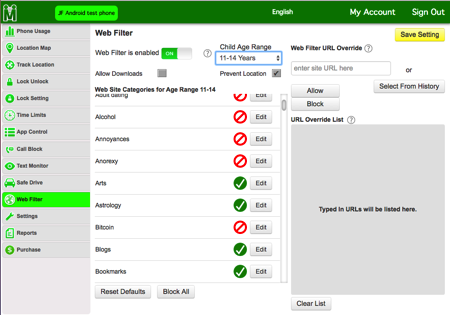
Android
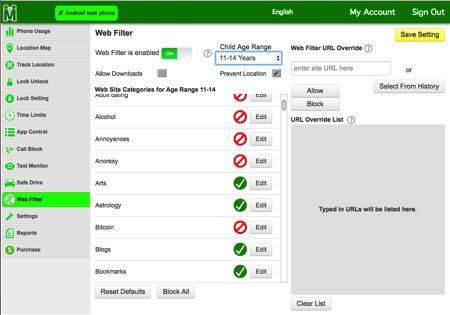
MMGuardian provides identical web filtering options for both platforms, but on Android phones MMGuardian provides fine grained control of app behavior. Individual apps can be turned on or off including apps that access media. For iPhones the only option is to disable access to video (movie and TV but not music video) and any apps purchased from the App Store [1]. Apple’s native apps, including Music, are not affected; a different control allows remote disabling of Safari, FaceTime and the camera.
I’m sure MMGuardian’s iPhone limitations are actually Apple’s limitations. I’ll go over that in a technical appendix, but I did find one problem that belongs to MMGuardian:

Both of these drop downs have the same options. So what do you do if you want to undo a Disable action? When I clicked Disable a 2nd time I got an error message saying the phone could not be reached. That’s a bug of some kind.
When I clicked Enable for 30 minutes everything returned — but what happens when the 30 minutes expire? Does it return to disabled? (It stays enabled — this is just a poorly structured UI. The options shown in this screen should change based on the Time Limits screen.)
MMGuardian for iPhone costs $20/year and there’s no family plan. MMGuardian for Android costs $35/year but there’s a $70/year family plan. I think MMGuardian (or something like it) is a necessity for an Explorer’s Android, but for an iPhone Explorer it’s not as simple. Most of what MMGuardian does, except for the web filtering, can be managed through the iPhone’s native restrictions.
Even so, I would have said MMGuardian is worth it for many Explorers — but I give the vendor two demerits for failing to document the uninstall procedure! This is particularly odd because it is well documented for Android devices.
Perhaps it is not documented because, unlike Android phones, there’s nothing to stop the restricted user from doing the uninstall themselves. In Settings:General Scroll down to find a Profile or Managed phone setting. Tap on it until you get the remove icon, then remove the profile. Now delete the MMGuardian app. Deleting the Profile will cause MMGuardian to send a notice to the Guide’s email address.
Once you’ve done this (but not before), you can go to family.mmguardian.com Settings and Delete the number from the MMGuardian account.
I get that MMGuardian doesn’t want to admit that device management can be so easily circumvented, but hiding the documentation is doing them no favors. It’s not something they can fix by the way, Apple has historically required ‘the consent of the governed’ for Mobile Device Management (they are changing that for schools, where, shockingly, the governed are rather rebellious).
In practice, for the Guide/Explorer relationship, “consent of the governed” isn’t necessarily a bad thing. Even in the parent/child setting, the removal of this kind of protection can lead to a productive conversation on the relative merits of a $50 flip phone.
Beyond the missing uninstall documentation it’s frustrating to be unable to block access only to iTunes movies and TV shows (blame Apple!), but it’s very helpful to be able to manage restrictions without physical control of the iPhone. The web filtering and reporting options, which (as with Android) require use of the MMGuardian browser, are a big improvement on Apple’s built-in controls. What we really need, of course, is for Apple to provider more options for MMGuardian and others to use.
The Technical Addendum
I’m going to get more technical here than I usually do in a Best You Can Be post. I mentioned that Apple is responsible for the gap between what MMGuardian can do on an iPhone vs. an Android phone, here I’ll explain why that is.
Apple and Google took very different approaches to phone design. Apple’s focused on security, privacy, reliability, usability and control, including directing phone revenues and services through Apple. Google has focused on maximizing advertising revenue and extracting behavior data while minimizing overhead.
These different approaches have produced quite different devices. Apple’s approach means there’s effectively no malware on Apple iPhones, but developers can only do what Apple allows. Internal security is strong and developer violations are punished. Google’s approach means Android malware is now common, but developers have a lot of freedom for good as well as evil.
In the case of remote restriction what Apple allows is determined not by the needs of Guides and parents, but by the needs of corporations and, to a lesser extent, schools. The smartphone industry, including Apple, calls this set of capabilities “Mobile Device Management” or MDM. To a large extend Apple’s Mobile Device Management options for remote management use the same software infrastructure as the iPhone Restriction settings.
Apple provides Mobile Device Management through an application called Profile Manager that runs on their low OS X server software or through Configuration Profiles managed by Apple Configurator. Other vendors do similar things (and usually manage Android phones too), including JAMF Software’s Casper Suite, Cisco’s Meraki Systems Manager, and Mobile Iron’s Enterprise Mobility Management.
MMGuardian is providing a simplified from of MDM for Guides and Parents, and they’re adding in some custom built web filtering (which also works on Android). Unfortunately, like everyone else in this iPhone space, they’re limited to what Apple supports. Apple, so far, has been mostly supporting what corporations are asking for, not what we might want.
- fn -
[1] After writing this I learned that one can disable TV, Movies or Apps separately in manual restrictions. I thought one could only set age limits. I would like MMGuardian to provide separate controls, not an all or none setting.
No comments:
Post a Comment